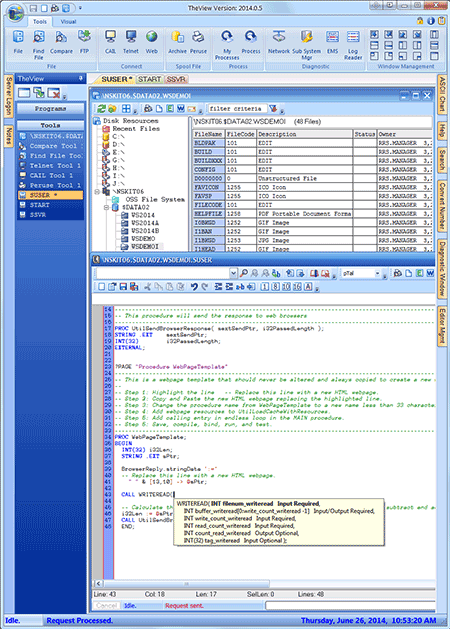
TheView
Access the NonStop server like the graphical user interface in Windows or Mac OS! Or use the powerful command line interface providing unlimited scroll and window size. TheView is for developers, system managers, support analysts, QA, managers, end users, anyone!
- Compare Tool: PC, NSK, OSS files, or Windows clipboard.
- GUI Editor: Edit PC, NSK, and OSS files. Over 170 commands, macro support, color syntax highlighting, code completion for Guardian procedures, column copy and replace text, and four panes for viewing.
- Execution Window: Run command line programs like TACL. No waiting, commands execute 80% faster. Save executed commands and results. Easily create and execute command lists. Save NetBatch executions.
- EMS and Log Reader Tool: View live events or from log files.
- File Tool: Provides point and click access to PC, NSK, and OSS files.
- Find File Tool: Find NSK or OSS files. Search the contents of edit, entry sequenced, key sequenced, relative, and unstructured files.
- FTP Tool: FTP files from the PC to the NonStop or other servers.
- Peruse Tool: Display and manage spoolfiles. Print on a PC printer.
- Subsystem Mgr Tool: Displays Spooler status and an SCF interface.
- Security: SSL, SSH, SFTP, custom RRS encryption.
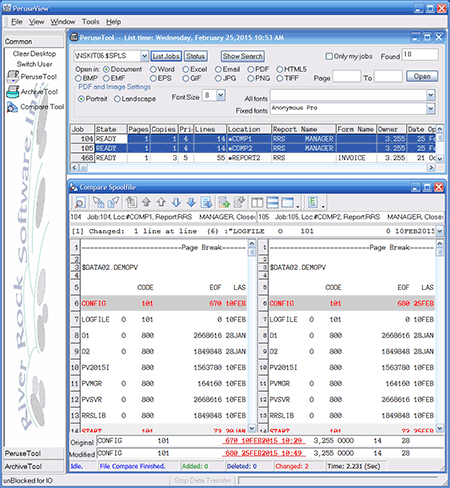
PeruseView
PeruseView manages, views, and archives spoolfiles in the NonStop Spooler.
- Retrieve and display 1 to 200 spoolfiles in the Document window, Excel, Word, email message, web browser as a HTML5 webpage, or in Adobe Acrobat as a PDF.
- Compare spoolfiles or text that is in the Windows clipboard.
- Convert spoolfiles to; BMP, EMF, EPS, GIF, JPG, PNG or TIFF.
- Archive spoolfile(s) to a NonStop disk as an archived spoolfile (filecode 129) or to a Network disk as a RTF or TXT file.
- Reports developed using the Report Formatter product can be converted and displayed in Adobe Acrobat Pro.
- Display available spoolfiles based on Priority, Location, Form Name, Report Name, and Date Opened and Closed.
- Print an entire or only a highlighted portion to a local PC or network printer. Page breaks are maintained.
- Display the configuration and status of a Spooler.
- Easily alter the attributes of up to 500 spoolfiles.
- Using Client Manager, users do not need Guardian UserID's to logon and access spoolfiles owned by any UserID.
- PeruseView is a client server architecture.

PeruseWeb and PeruseWebCM
View NonStop spoolfiles using IE, Firefox, Chrome, Safari, or Opera running on PCs, tablets, and smartphones.
- The web interface can be 'branded' to match a customer's specification.
- View the entire spoolfile in a scrollable web browser window.
- Print all or a highlighted portion of a spoolfile. Page ejects are maintained.
- Retrieve a 280 page spoolfile in 10 seconds.
- Configure up to 20 Spoolers.
- The spoolfile opened and closed date and time format can be modified to match local standards.
- Using Client Manager, users do not need a Guardian UserID and available spoolfiles can be determined by associating Locations, Report Names, Form Names, and Guardian UserIds.
- Search for text using the web browser's Ctrl + F.
- NonStop SSL supported.
- Countdown timer to automatically logoff users.
- Only TCP/IP is required.
- Users logon using a Guardian Userid and password.
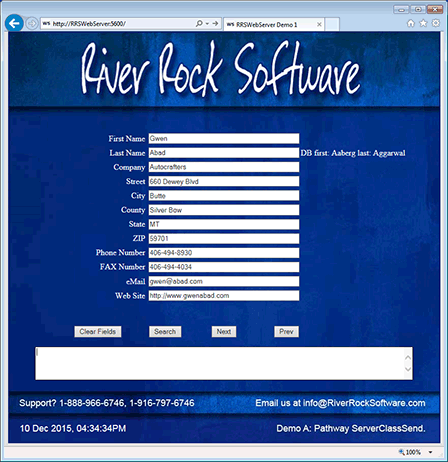
RRSWebServer
RRSWebServer is a high performance Guardian web server that allows developers to easily create a web browser application (or website) for new or existing NonStop applications! No third party products or OSS components are used or required.
- Convert NonStop applications to a web browser application!
- Support any browser running on a PC, tablet, or smartphone.
- The RRSWebServer is a NonStop Library that allows applications to communicate with a web browser.
- Cobol, pTal, C, any NonStop language that can call a library.
- No changes to Pathway Servers.
- Access any NonStop file or process.
- XMLHTTPRequest is supported.
- SSL is supported.
- The only product required is TCP/IP and appropriate compilers.
- Source code examples are provided enabling projects to be developed and put into production in weeks not months.
- Become a hero to your end users. Give them a lightning fast web interface.
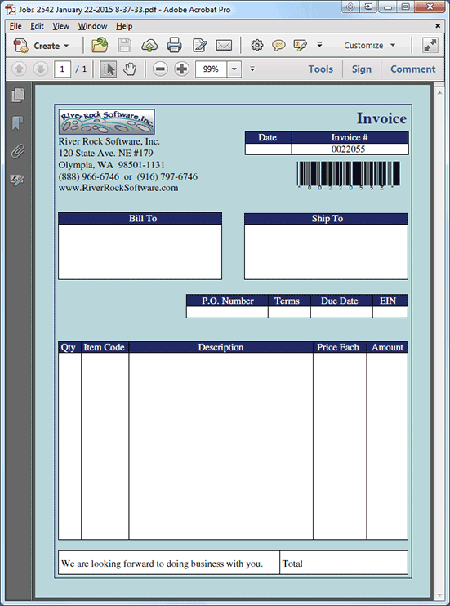
Report Formatter
Using the Report Formatter library routines, developers can now design and create professional reports in a way that was only possible using PC applications.
- Forms can be created using Adobe Photoshop or Illustrator using any tool; text, lines, boxes, and images. The resulting file can be copied to the NonStop server using PeruseView or TheView. The Report Formatter library can insert that file into a report.
- Photoshop or Illustrator forms can also be completely created just using the Report Formatter library.
- Any webpage or pre-printed form can be easily duplicated, cutting costs and regaining control of the final output.
- Choose from over 16,000,000 colors for lines, boxes, or text.
- Add watermarks, logos, or any type of image.
- Paper size can be defined to conform to a countries local standard. The maximum width is 14 7/8in or 37.78cm and height of 83in or 210.82cm.
- All NonStop languages are supported.
- Sample reports are provided written in C, pTal, and COBOL.
- NonStop Spooler interface routines are managed by the Report Formatter.
- The report can be converted to a PDF using PeruseView or TheView.
- Barcode 39 is currently supported. Other barcodes can be implemented upon request.
- If a report is to be printed, the printer must support PostScript Level 2 or later.
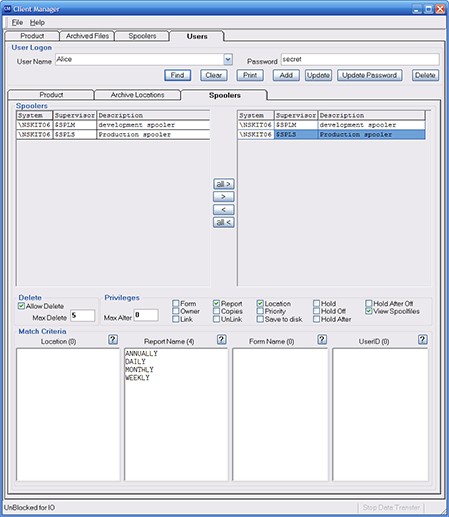
Client Manager
Client Manager is a site configuration tool for PeruseView and PeruseWebCM products that allows end users to login to a NonStop Server using a family name like 'Alice' or a functional group name like 'Finance'. It also automatically configures PeruseView and PeruseWebCM so users can easily view and manage any spoolfiles in one or multiple Spoolers.
- PeruseView and PeruseWebCM product configuration is managed 100% by the Client Manager.
- Users can view, optionally delete, or alter spoolfiles.
- Users do not logon using a Guardian UserId. The days of providing a Pathway's Guardian UserId and password are over.
- The process of users viewing spoolfiles is streamlined where they login and point and click the desired spoolfile.
- PeruseView and PeruseWebCM product configuration is stored on the NonStop Server allowing users to see the same spoolfiles from their work and home PC.


