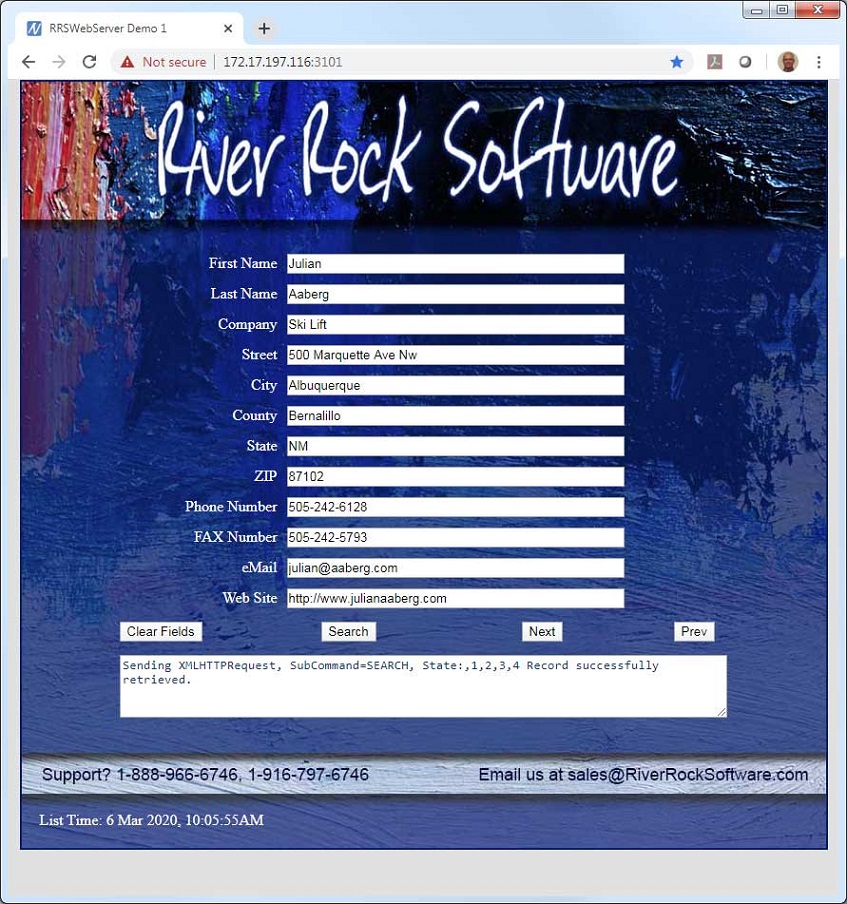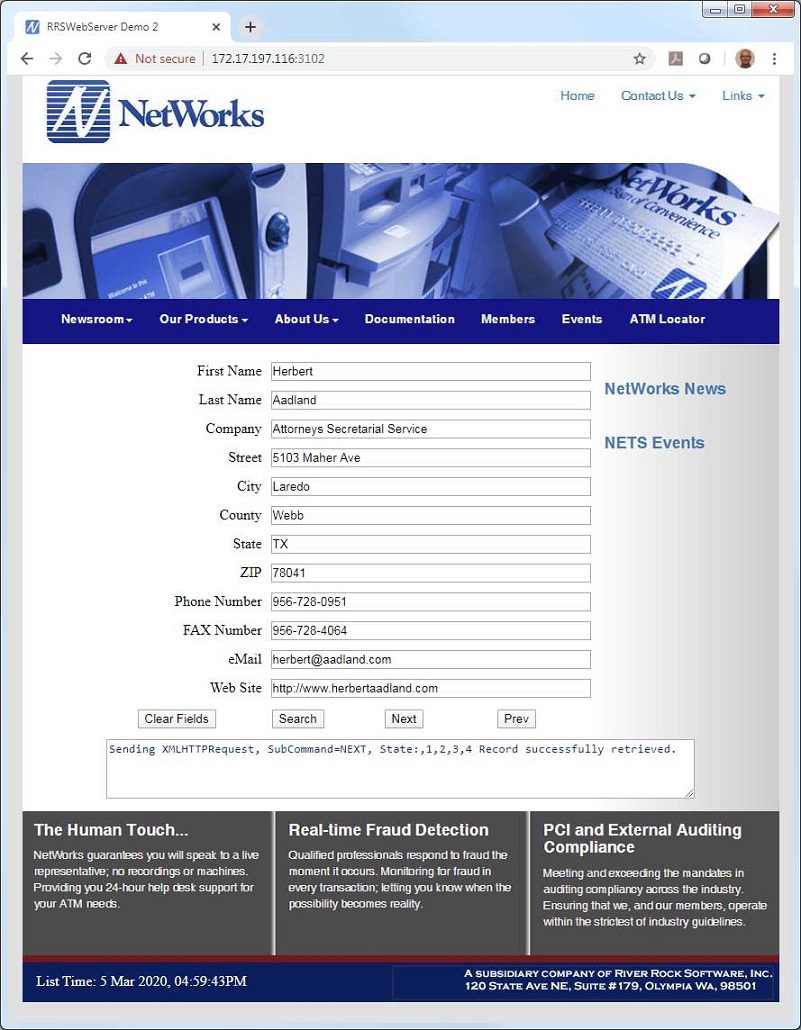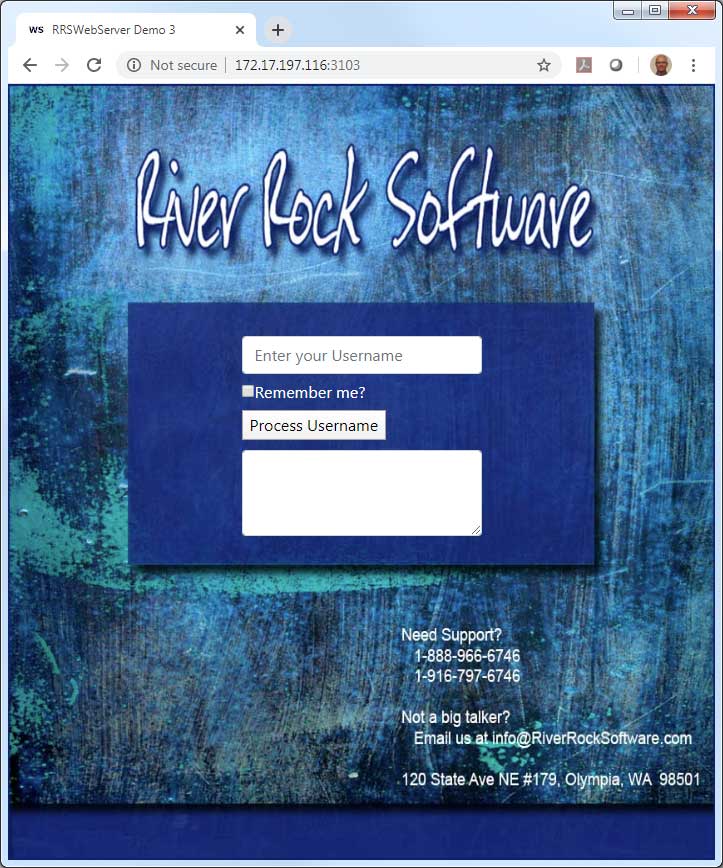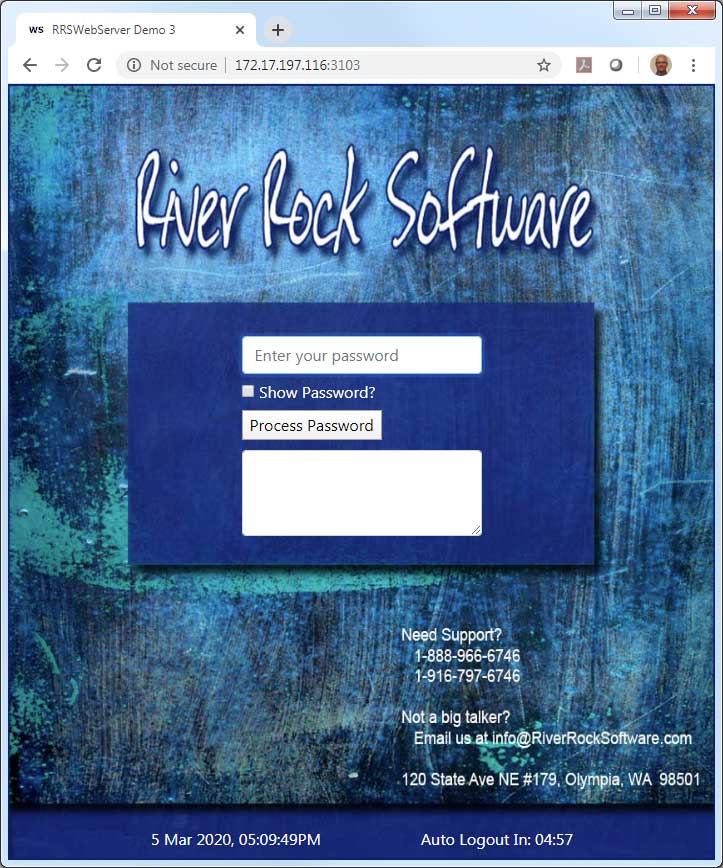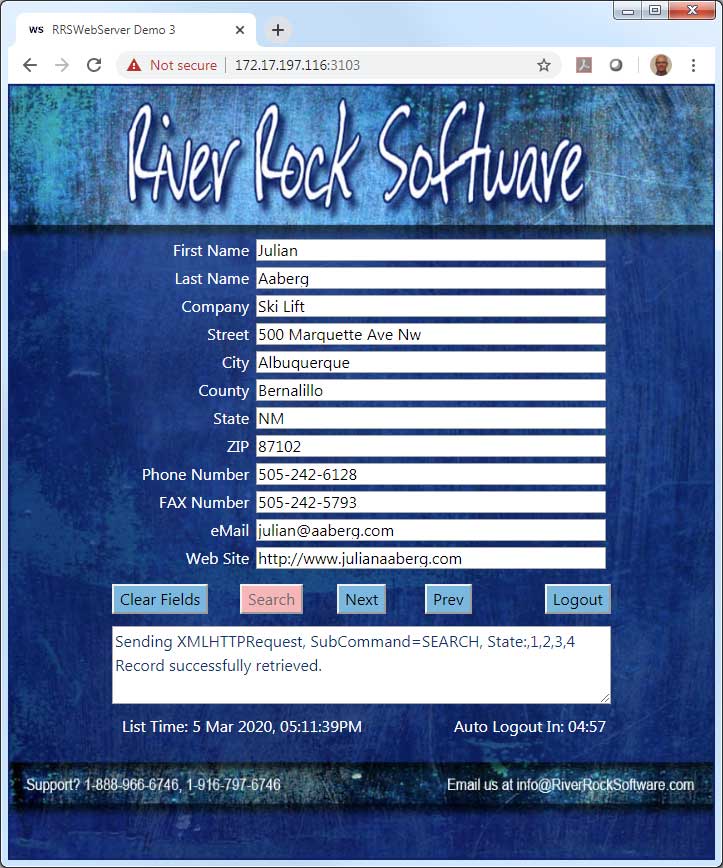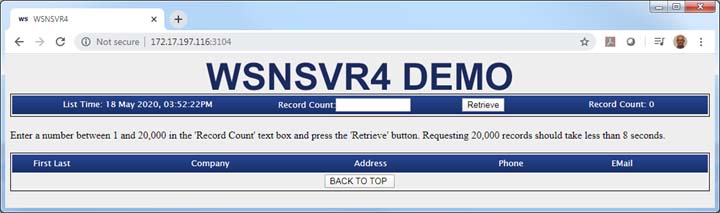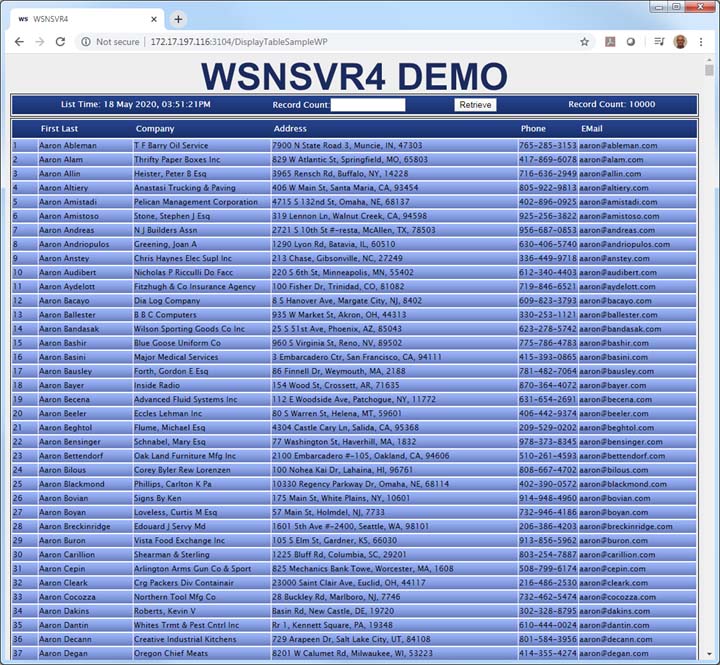RRSWebServer
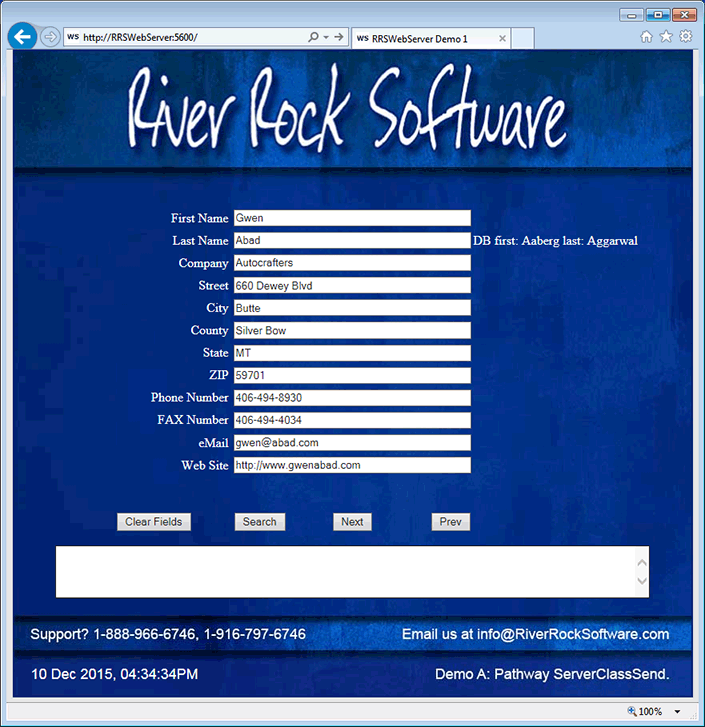
RRSWebServer is a high performance Guardian based web server that allows developers
to create a business website or business application!
Developers can add their own web pages, images, direct file access to Enscribe, SQL, or any file on a NonStop
server using standard Guardian file system procedure calls, and easily interfaces to
Pathway servers using the ServerClassSend procedure call. The RRSWebServer can provide
secure internet communications using cryptographic protocols by implementing NonStop SSL.
The only products required are TCP/IP, pTal or epTal, and NMC or CCOMP. OSS, open source
products, or other third party products are NOT required or needed. All of the RRSWebServer's
files reside in the NSK file system.
Think of the RRSWebServer as a NonStop application where River Rock Software is providing the
web browser interface routines. For each NonStop application implemented, a new
instance of the RRSWebServer is created making each web application portable and modifying one
RRSWebServer application will not affect other RRSWebServer applications.
The RRSWebServer demo and product that is purchased comes with pre-defined sample
webpages. The intention is to show RRSWebServer's powerful set of features and to
also provide developers with actual working webpages that perform specific NonStop
functions. Developers simply create their own images and cut and paste from the sample
webpages to create their applications web interface. Our goal is to help customers convert
an existing 'green screen' or text based interface to a web browser interface in weeks.
End User Features
- Web applications run on any PC, tablet, or smartphone. Having the ability to support all devices opens a whole new world of solutions to satisfy and stay ahead of your end users requirements.
- Web browser applications allow fantastic visual interfaces to be designed and easily implemented that is much more pleasing, intuitive, and will greatly increase user productivity.
- End users are experts at using web browsers. Converting your 'green screen' or SCOBOL application to a web application will make you a hero. Really.
- End users will also expect a one second response time. With RRSWebServer comes great performance. All of the required products and layers of software required in other web server solutions don't exist. There is only one layer of software - RRSWebServer.
- End users have the ability to view and print reports from the NonStop Spooler to their local PC printer.
- RRSWebServer is Guardian based which is what you know and love. There are no OSS or third party components required. Who wants to learn OSS or the vi editor let alone manage a third party web server.
Better Security
- SSL is supported.
- During a user's session, the user's IP Address in the browser request is compared with the IP Address in the previous browser request. If they are different, a security type error will be reported to the ERRLOG.
- During a user's session, a session transaction number increases by one with each of the user's browser requests. If a session transaction number is found to be different than 1 plus the last request, a security error is reported to the ERRLOG.
- A unique session id is calculated once a user successfully logs on. Each time a browser request is recieved by the RRSWebServer, the user's unique session id is compared. If they are different, a security error is reported to the ERRLOG.
- The user's browser specific information is retrieved during first logon and stored. Each browser request contains the browser's specific information and is compared with what was stored during the first logon. If it is different, a security error is written to the ERRLOG file. For instance, some of the information stored is the browser program name (IE, Chrome) being used and the version of the browser.
- If NonStopSSL is configured and the user enters the real RRSWebServer IP port number in the URL, the request will be automatically redirected to the configured NonStopSSL port number.
Programmer Features
- The core source code is included with the purchase of the RRSWebServer. This not only allows dynamic web pages to be embedded into the server, but any source logic can also be added. Like, opening any file on the NonStop Server, validate user input, or call SERVERCLASS_SEND_ to communicate to a Pathway managed server. The RRSWebServer is really a NonStop application that interfaces to a web browser.
- RRSWebServer doesn't support just the popular browsers: IE, Chrome, Firefox, Safari, and Opera. It can support any browser. Implement features that don't exist in other web servers.
- Call Guardian procedures to open, read, update Enscribe, SQL, edit files, any file on the NonStop server.
- Interface to Pathway servers without any code changes to the Pathway servers. First design and code the desired web pages, add a ServerClassSend call, test, and launch the new web interface.
- Typically the number of SCOBOL screens can be reduced by 75% because of the functionality provided by a versatile web interface and the adjustable size of a browser window.
- A library of routines are available to assist in creating web pages, date formatting (18 different formats provided), time formatting (HH AM/PM, 24 hour clock), retrieve edit files, etc.
- Two pre-defined web pages are available that allow users to view and print their spooled reports. The ability to delete reports is configurable.
- Two pre-defined logon web pages are available that processes a Guardian logon and the second an application logon.
- Validate a user accessing the web application by user name, password, a user's IPAddress, and a SessionID.
- Greatly enhance html forms using third party JavaScript controls - dojo, DevExtreme, and wijmo.
- Web interface updates can be installed on the fly. A web page can be updated and the next time a user views the web page, it will be updated no matter how a browser's cache is configured.
- Knowledge of pTal or C, HTML, JavaScript, and CSS is important. And the fastest way to learn these technologies is by providing working examples and the ability to cut and paste working code.
- There are three basic steps to display a webpage in a web browser: 1. Call a RRSWebServer procedure to open and read a webpage into the RRSWebServer's cache, 2. Use the RRSWebServer's procedures to insert data into an element in a webpage or use XMLHttpRequest, and 3. Call a RRSWebBrowser procedure to send the webpage to a web browser.
System Management Features
- No third-party products to learn, install, keep updated, or process bug reports. This is a major feature!
- End user response times are very easy to manage with the performance reports that are automatically generated nightly. They show the maximum number of servers used at one time and the number of requests processed by each server. To decrease response times just start more servers.
- No installing third party product updates because a new release of Guardian was installed.
- System Management and Operations involvement is minimal especially compared to managing any other web server product.
- ERRLOG is a logfile that contains subsystem startup and any errors that are reported.
- PERFLOG is a logfile that contains a nightly generated performance report that shows caching statistics, number of requests for different web elements, how many requests process which helps understand when more servers should be started.
- TRANSLOG is an optional configured logfile that contains each browser request showing a user's IP Address, the type of request (image, JavaScript file, application request), and the data that the user entered into the webpage being sent to the RRSWebServer.
- System Management and Operations involvement is minimal especially compared to managing any other web server product.
Product Brief
- Display RRSWebServer Product Brief.
RRSWebServer Demo 1
- Simple one webpage application that directly accesses an Enscribe Key Sequenced database displaying customer records.
- Technologies: pTal RRSWebServer, HTML, CSS, and JavaScript.
- Great performance, it takes less than a second to retrieve a record.
- This demo is designed to allow a programmer to modify the project and display records from their own database. It should take about a day to complete a conversion project. All source files are included.
- In total, less than 1000 lines of code for the entire project.
- This demo uses XMLHTTPRequest to retrieve customer records to the webpage.
RRSWebServer Demo 2
- Simple one webpage application that directly accesses an Enscribe Key Sequenced database displaying customer records.
- Technologies: pTal & COBOL RRSWebServer, HTML, CSS, and JavaScript.
- Great performance, it takes less than a second to retrieve a record.
- This demo is designed to allow a programmer to modify the project and display records from their own database. It should take about a day to complete a conversion project. All source files are included.
- In total, less than 1000 lines of code for the entire project.
- This demo uses XMLHTTPRequest to retrieve customer records to the webpage.
RRSWebServer Demo 3
- This demo is a three-webpage application that directly accesses an Enscribe Key Sequenced database displaying customer records. There is a username webpage, password webpage, and a webpage to display the customer's records
- Technologies: pTal RRSWebServer, HTML, CSS, JavaScript, and Bootstrap.
- Great performance, it takes less than a second to retrieve a record.
- This demo is designed to allow a programmer to modify the project and display records from their own database. It should take about a day to complete a conversion project. All source files are included.
- In total, less than 1600 lines of code for the entire project.
- This demo uses XMLHTTPRequest to retrieve customer records to the webpage and standard submit to process the username and password webpages.
- Special Features; how to disable and enable buttons, change the color of buttons, auto logoff timer that logs the user off in 5 minutes if no activity, how to center each style of webpage, save user preferences, show password checkbox, .
RRSWebServer Demo 4
- This demo is a one-webpage application that directly accesses an Enscribe Key Sequenced database displaying customer records. Simply enter the number of customer records to retrieve, and they will be displayed in seconds.
- Technologies: pTal RRSWebServer, HTML, CSS, and JavaScript.
- Great performance, it takes less than 10 seconds to retrieve 10,000 records.
- This demo is designed to allow a programmer to modify the project and display records from their own database. It should take about a day to complete a conversion project. All source files are included.
- In total, less than 1600 lines of code for the entire project.
- This demo uses XMLHTTPRequest to retrieve customer records to the webpage.
Sample Webpages
Below are sample RRSWebServer application projects that have been completed as a proof of concept or provided a completed functional RRSWebServer application that a customer can then add their own images, company logo, apply their own style to complete the project for production.
Main Menu
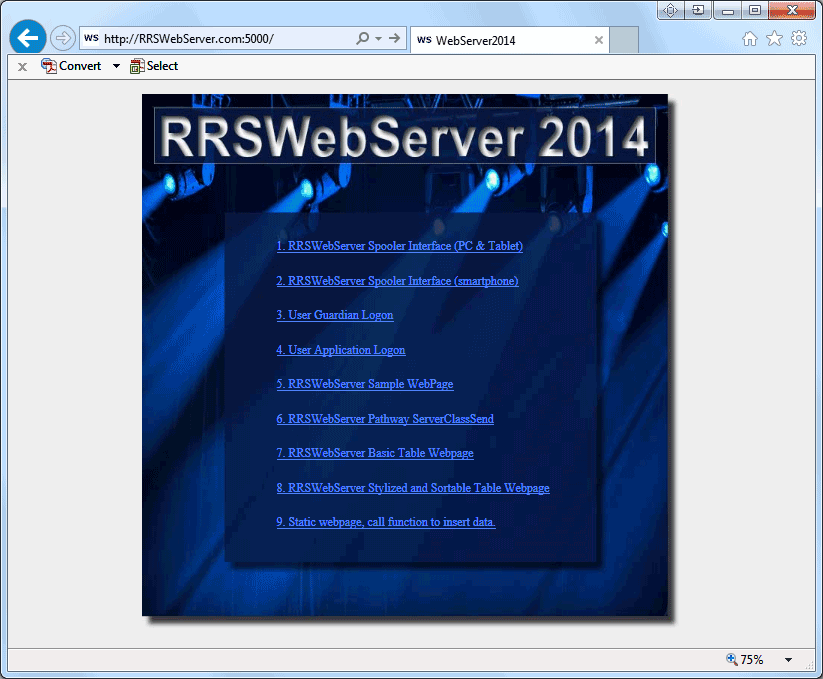 |
NonStop Spooler Interface for PCs & Tablets
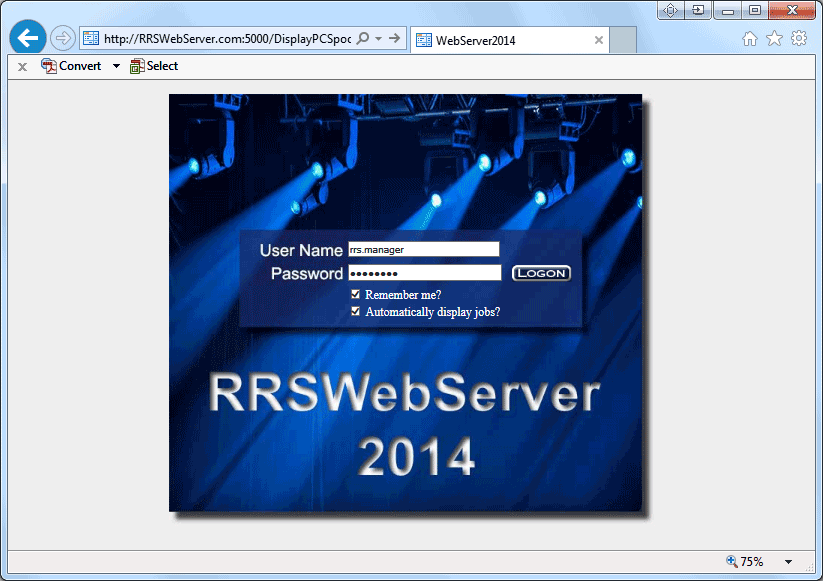 |
 |
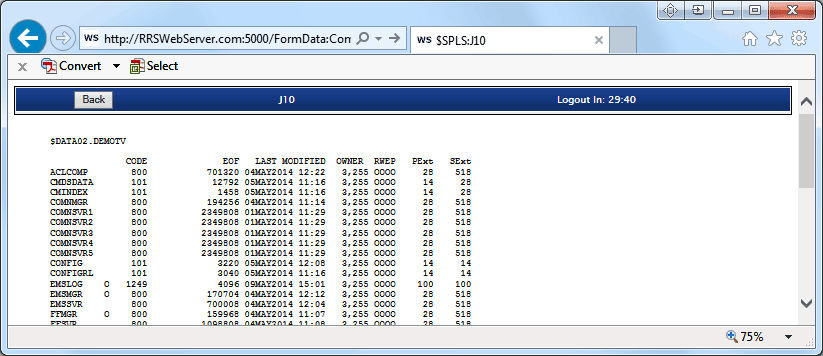 |
NonStop Spooler Interface for Smartphones
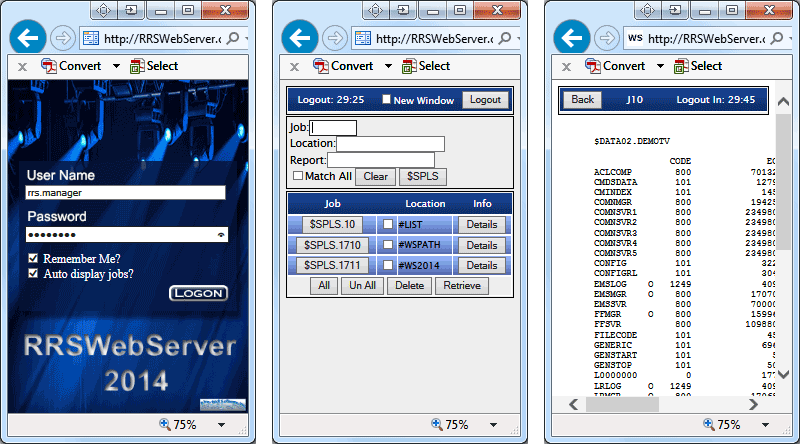 |
Guardian logon
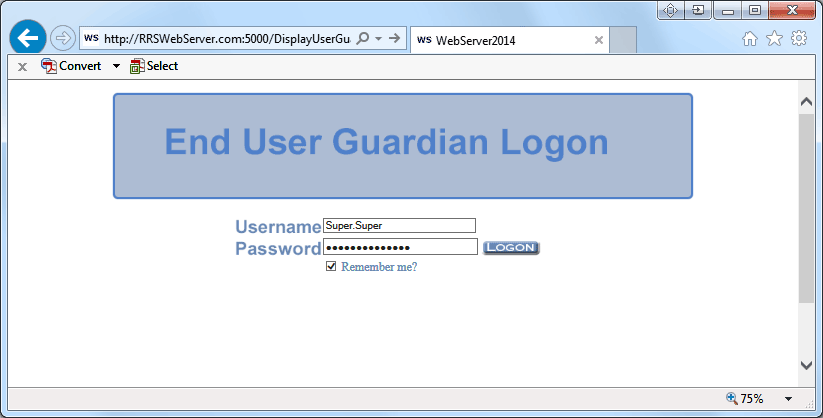 |
User logon
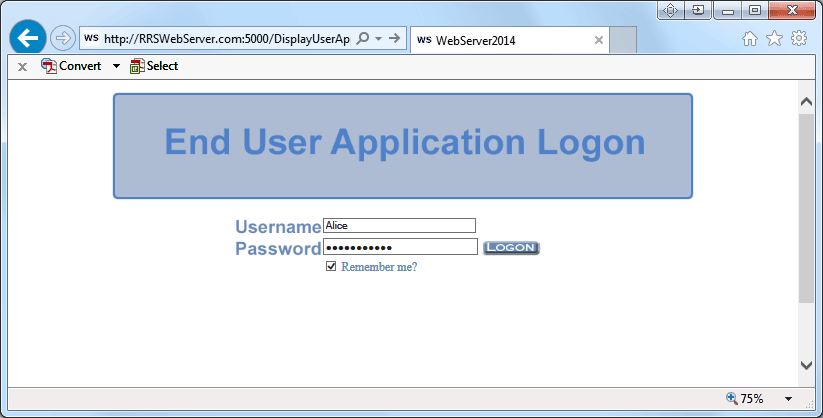 |
Sample webpage
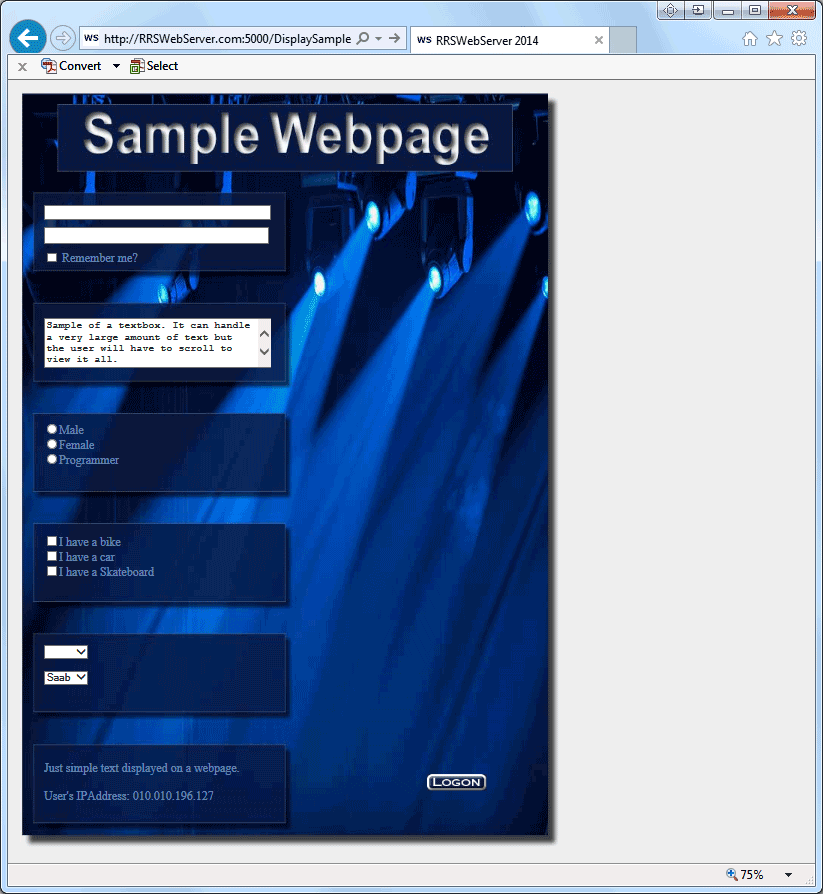 |
ServerClassSend
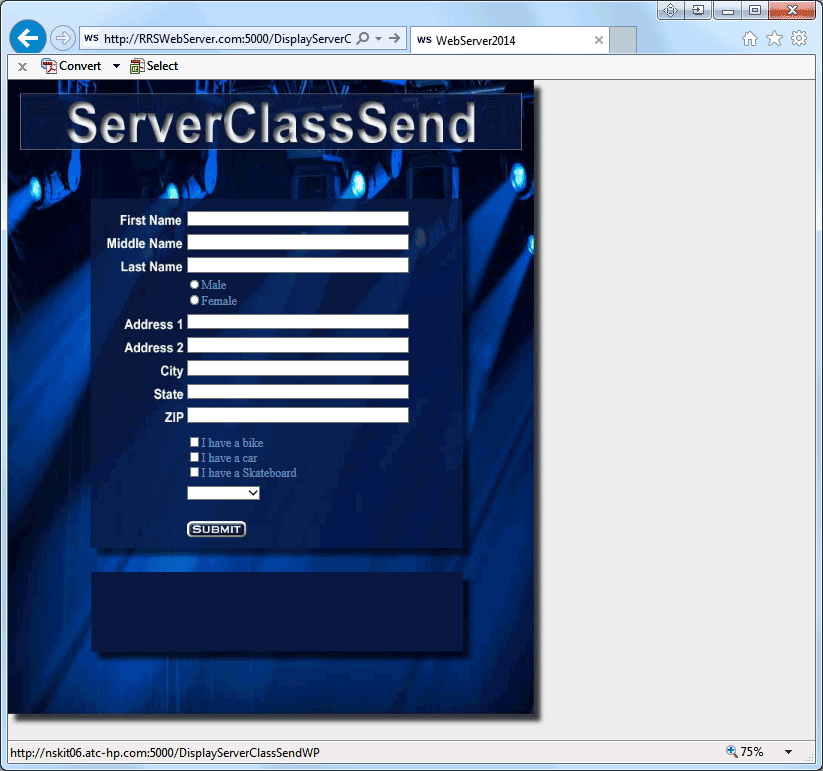 |
Basic table
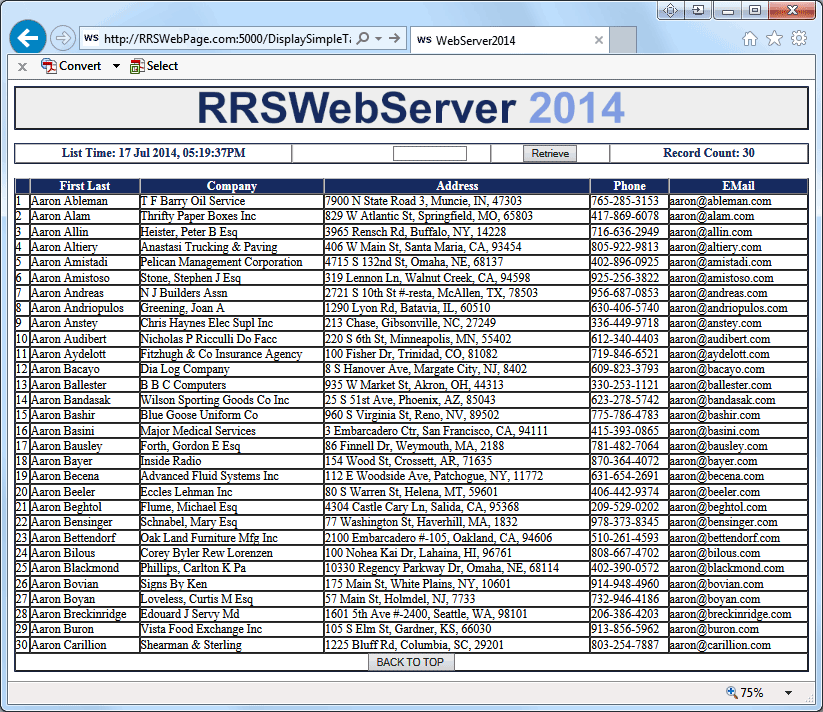 |
Stylized and sortable table
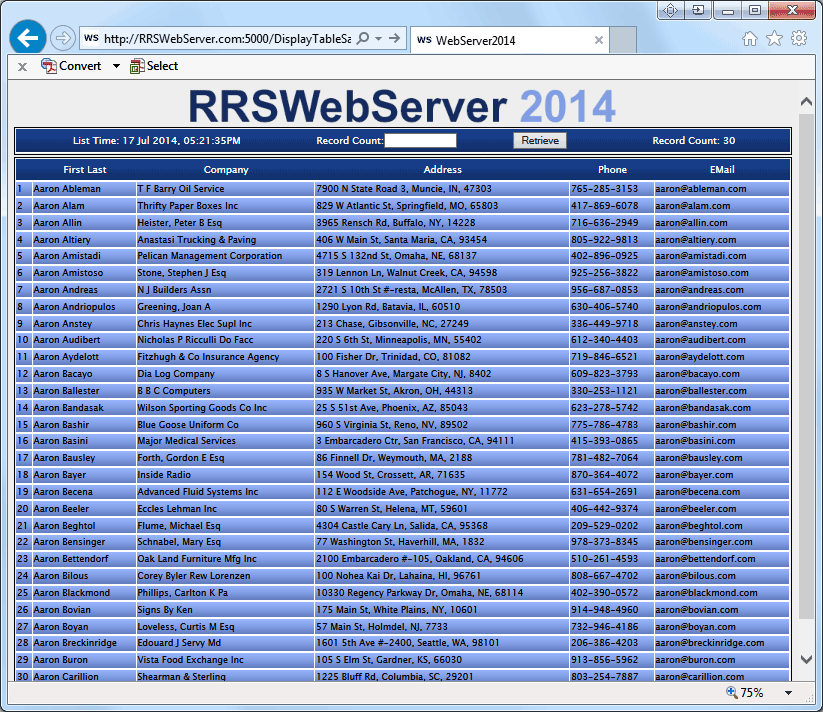 |
Static webpage
 |