PeruseWeb
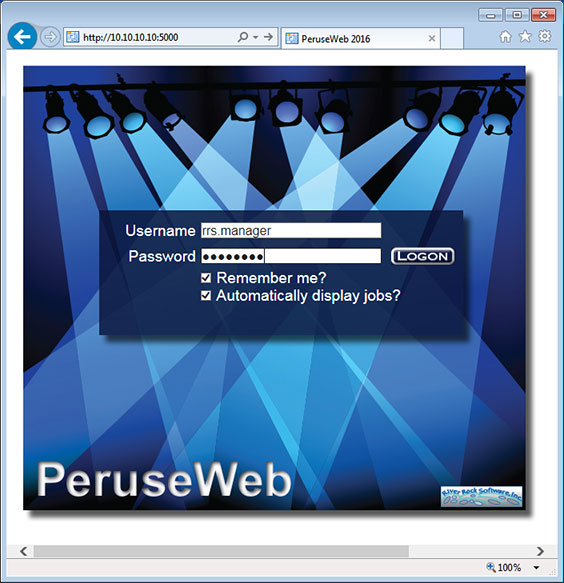
PeruseWeb is a web browser application that allows users to view and print spoolfiles residing in the NonStop™ Spooler or that have been archived to a NonStop server disk. User's logon using a Guardian UserId and only their spoolfiles are displayed. Certified browsers are; IE, Firefox, Chrome, Safari, and Opera. View spoolfiles on a PC, table, or a smartphone.
Features
- View spoolfiles using a web browser that reside in the Spooler or have been archived to a server's disk.
- View an entire spoolfile in a scrollable window that is 132 characters wide. The spoolfile is viewable as soon as the first page is retrieved.
- Save spoolfiles to a PC disk as a text document (.txt) or as a HTML web page (.html).
- Print the entire or a highlighted portion of a spoolfile to a PC or a network printer. Print portions using the option 'As selected on screen' or 'As laid out on screen' in Internet Explorers Print Preview dialog.
- When printing on a PC or network printer, page ejects are correctly inserted.
- Search for text within a spoolfile (using Ctrl + F).
- The Job List web page's columns can be sorted by left mouse clicking the column title.
- PeruseWeb can be configured to allow users to delete spoolfiles.
- Great performance! Retrieve a 280 page spoolfile in less than 10 seconds.
- No software needs to be installed on the PC.
- The number of WebSvr servers executing is configurable to ensure great user response time.
- Configure up to 20 Spooler Supervisors and 12 archived spoolfile server disk locations. The 'Job List' web page can display jobs in a specific spooler, all archive locations, or all Spoolers and archive locations.
- Spoolfiles can be archived using River Rock Software's PeruseView, TheView product, or Peruse.
- Greatly enhance the appearance of existing reports by adding different fonts, colors, tables, etc. by using simple HTML formatting tags that provide a professional report that is also easier to read.
- The spoolfile Opened and Closed date and time format can be customized according to local standards. Display time in 12 or 24 hour format. There are 18 different date formats available.
- The interface can be 'branded' to match a customer's website, an existing application, or to a customer's specification. One day of web design is included in the purchase (SYSTEM license only).
- PeruseWeb is a Guardian NSK product that only requires TCP/IP to be installed on the server. No other hardware or software products are required.
- Configure a timer to automatically logoff a dormant session.
- Search for spoolfiles by Job Number, Location, or Report Name.
- Configure PeruseWeb to run under NonStop SSL.
More Screen Shots
Product Brief
- Display PeruseWeb Product Brief.
PeruseWebCM
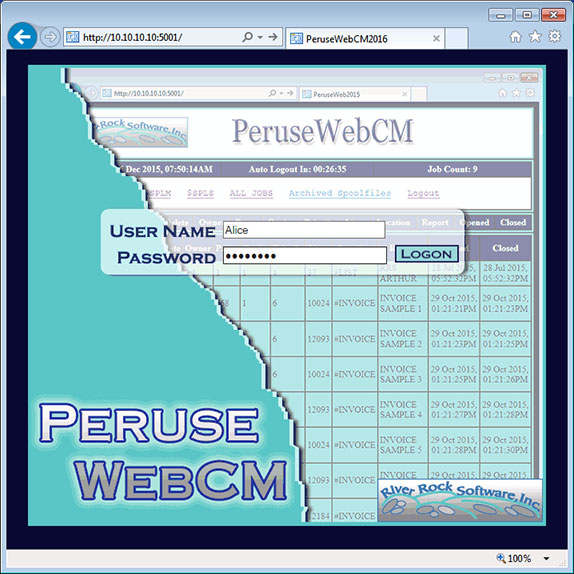
PeruseWebCM has the same product features as PeruseWeb but
PeruseWebCM does not use Guardian UserIds to
logon to the server. Instead, users logon using a "friendly name" like 'John'
or a functional group name like 'Finance' or 'Marketing'.
The product Client Manager is used to create user logon names
and associate which spoolfiles a user has the ability to view.
For example, John Smith is added (with an optional password) to the Client Manager
database and two Spoolers $SPLS and $SPLX are associated with John. For
the $SPLS Spooler, John Smith is allowed to delete spoolfiles but John is not
allowed to delete spoolfiles residing in the $SPLX
Spooler. Also defined are the spoolfiles John Smith is capable of viewing
which is based on the spoolfile attributes Location, Form Name, Report Name,
and/or the Guardian UserId that owns the spoolfiles. When John Smith logs
on, he enters "John Smith" and his password. Once the logon is processed,
a list of Spooler jobs matching his defined criteria is displayed.
More Screen Shots
Product Brief
- Display PeruseWebCM and Client Manager Product Brief.

