PeruseView
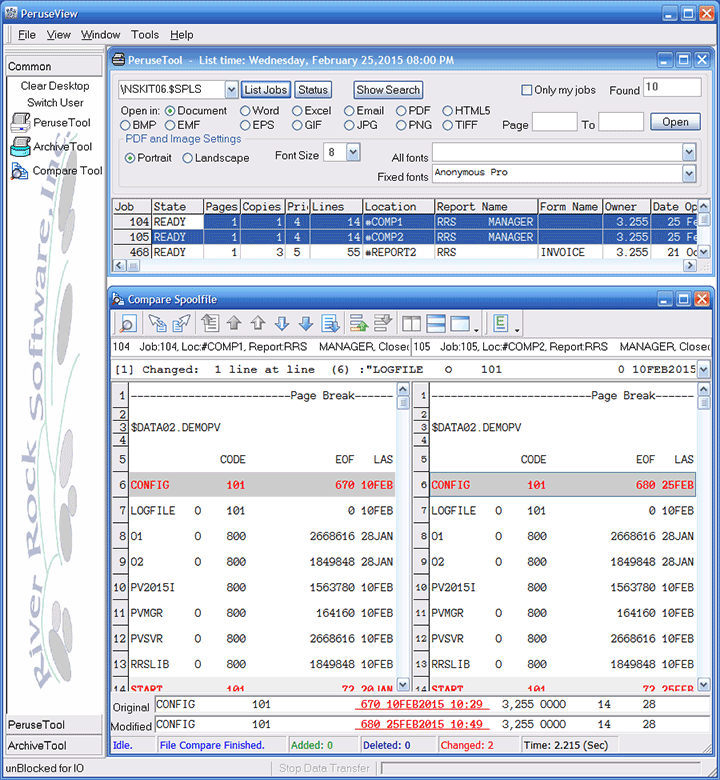
PeruseView is a client server application that manages, views, compares, and can archive NonStop server spoolfiles. PeruseView is a productivity tool providing an intuitive Microsoft Windows® style Graphical User Interface to the NonStop Spooler.
Software Tools
Archive Tool |
Displays directories where spoolfiles have been archived. Users can define their own directories and archiving a spoolfile as an image file (e.g. GIF, JPG) will automatically create a PC directory. |
Peruse Tool |
Provides viewing, management, and archiving of spoolfiles. One or multiple spoolfiles can be retrieved directly to Word, Excel, email, or a Document window. Starting and ending page number can be specified for retrieved spoolfiles. Spoolfiles can be printed on a PC or LAN connected printer (proper page breaks are maintained). Powerful search features. Easily archive one or multiple spoolfiles to disk as a 129 format or edit file format. NOTE: Spoolfiles saved as a 129 format can be loaded back to a Spooler retaining 100% of its original content and format. |
Compare Tool |
The Compare Tool compares spoolfiles that reside in the Spooler or have been archived to a NonStop server, Network, or a PC disk. A spoolfile in the Spooler can also be compared with an archived spoolfile. Spoolfiles can be compared with text residing in the Windows clipboard (using Ctrl + C). |
Features
- Retrieve 1 to 200 spoolfiles from the Spooler directly to Word, Excel, an email window, Adobe Acrobat as a PDF, web browser as a HTML5 document, or to the Document window.
- Compare spoolfiles residing in the Spooler, spoolfiles that have been archived, or a combination of. Compare partial spoolfiles by placing the desired spoolfile lines in the Windows clipboard and then load them into the Compare Tools window.
- Convert spoolfiles to BMP, EMF, EPS, GIF, JPG, PNG, or TIFF image file format. A separate image file will be created for each page in the spoolfile. Also, a PDF will be created containing the entire spoolfile. The image file will automatically be displayed once converted. A PC folder is created for the converted spoolfile and is accessible in the Archive Tool.
- Alter the attributes or delete up to 500 jobs at once (the maximum limit is configurable).
- Configure up to 255 NonStop servers and up to 60 Spoolers.
- Archive up to 200 spoolfiles to a NonStop Server, local PC, or a PC network disk file as an edit or archived spoolfile.
- Retrieve only the desired pages of a spoolfile by specifying a starting and ending page.
- Great performance! A 228 page pTal compile listing can be retrieved in 6 seconds. The job list window can display 1000 jobs in only 6 seconds.
- Search and retrieve a list of jobs based on spoolfile attributes.
- Enhanced search functionality using bookmarks that allow simple to use forward and backward navigation viewing each occurrence.
- Display the status of an entire Spooler subsystem. Shows the status of the Spooler, Collector, processes that have the Collector open (Job Number, Process Name, CPU, Pin and program name), Print Processes and printers.
- Wild card characters ? and * can be used when searching for spoolfiles in the Location, Report Name, and Form Name.
- Print spoolfiles from the Spooler or archived spoolfiles on a LAN or PC connected printer retaining page breaks. The font and font size can also be altered.
- Passwords that are about to expire in Safeguard can be updated during login.
- The Anonymous Pro Font is distributed and installed. This is a great programming font that easily distinguishes characters from numbers.
- NOTE: To display Report Formatter reports in Acrobat, Adobe Acrobat Pro is required.
Product Brief
- Display PeruseView Product Brief.

