Report Formatter
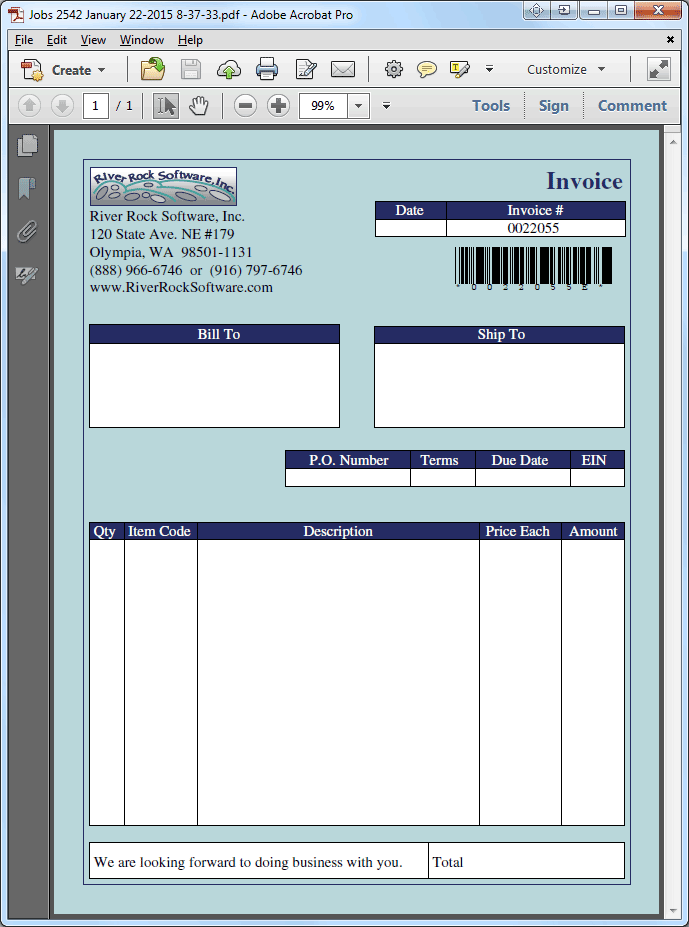 |
The Report Formatter enables programmers to easily create professional state-of-the-art reports using different fonts, font color, font size, lines of any color in different thicknesses, boxes filled using any color, Adobe Photoshop or Illustrator images, and barcodes. The Report Formatter is a library that can be called from any NonStop language. The spooled reports can be printed on a LAN LaserJet connected printer or convert to PDF.
Create new reports or redesign existing reports to produce a professional report
in a week. Reports that previously could only be generated using PC programs can
now be generated and printed on a NonStop server! The NonStop Spooler interface
knowledge is not required - opening, writing, and closing a spoolfile is all
managed by the Report Formatter.
The Report Formatter library can be called from any NonStop language (native
or non-native), any Guardian software release on any hardware platform.
Features
- The NonStop Spooler interface knowledge is not required. The NonStop Spooler interface routines are managed by the Report Formatter. This allows programmers to focus on report content and layout. New programmers are not required to learn the Spooler interface.
- Specify the Report Name, Form Name, number of copies to print, Spooler Location, print priority, OwnerID, and alter the spoolfiles status to HOLD or HOLDAFTER.
- All NonStop languages (Cobol, TAL, C, etc.) are supported. All Guardian releases and hardware platforms are supported.
- Many reports can be converted in less than a day.
- The Report Formatter is simple and easy to learn. There are several example reports provided showing how to generate reports in TAL, pTal, C, and COBOL.
- Portrait or Landscape orientation is supported.
- Report Text: If the report is destined for a printer, any font can be specified that is supported by the printer. If converting to PDF using Adobe Acrobat, then the fonts used are required on the PC. Any text size can be used and 1000's of colors can be specified (color printer is required if the reports are printed).
- Lines can be placed anywhere vertically or horizontally on a page. Lines can be of any length and line thickness can be altered. A line can be any color.
- Frames can be placed anywhere on a page and the frame can be filled with a definable shade of gray.
- There are many programmer productivity features that allow reports to be created easily. Like, during the design phase, reports can be printed with grids to allow 'fine tuning' of the placement of text, lines, and frames.
- The coordinate system allows text, lines, frames, and images to be positioned within a 1/72 inch accuracy on a page.
- Using TheView or PeruseView, reports can easily be copied to a PC where they can be converted to a PDF file. Great for reports that are distributed via email.
- Report text lines are no longer required to be written one after another starting at the top of a page and progressing to the bottom of a page line by line. Text can be placed anywhere on a page in any order.
- Report Formatter generates Post Script Level 2 formatted spooled jobs.
- Image files created with Adobe Photoshop or Illustrator can be positioned any where on a page.
- Barcode 39 and 128 are currently supported. Other barcodes can be implemented upon request usually within a couple days.
- Specify Report Name, Form Name, number of copies to print, Location, print priority, OwnerId, and alter the status to HOLD.
- Source code examples are provided using COBOL, C, and pTal.
- NOTE: When using PeruseView to display a report in Acrobat, Adobe Acrobat Pro is required.
Product Brief
- Display Report Formatter Product Brief.

